The Step by Step Tutorial to Unlock the Speed Limit of Ebikes and Escooters
In this article, we will show you the step by step instruction on how to unlock the speed limit of different electric bikes. We will keep updating this instruction.
Note: this post is for informational purposes only. Please observe local regulations when driving on public roads.
Click to read the corresponding instruction
Ado A16 / A16+ / A20 / A20+ / A20F / A20F+
How to Unlock the Speed Limit of Ado Electric Bikes
This tutorial applies to Ado A16, Ado A16+, Ado A20, Ado A20+, Ado A20F and Ado A20F+.
Step 1: Turn on the screen
Long press the power button until the screen lit up

Step 2: Enter the P01 interface
Long press the “+” button and “-” button until the screen shows P01

Step 3: Enter P08 interface
Press the power button for multiple times until the number P08 appears. You can see the max speed is 25(km/h) now.

Step 4: Set the maximum speed
Press the “+” and “-” button to edit the number “0025” at the bottom. Here is a trick, you can keep clicking “-” until the number turns to “0000”, and press “-” one more time, you will get the number “0100”, which is the biggest number, it means you can reach the top speed that the electric bike can reach.

Step 5: Save the setting
Long press the “+” button and “-” button at the same time until the screen returns to the original interface when it was turned on.

Step 6: Check whether the setting is successful.
Long press the power button to turn off the screen, repeat the operation to turn on again. If you can reach the speed more than 25km/h, then it means you have successfully unlocked the speed limit of the Ado electric bike.


Click here to watch the video tutorial
How to Unlock the Speed Limit of Fiido M1 Pro
To unlock the speed limit of Fiido M1 Pro is very easy, it only takes 3 seconds.
First, let’s take a look at the handlebar of Fiido Mi Pro

Step 1: Hold the brake levers and the throttle
Hold down both brake levers and press full throttle at the same time. Then, do not release the brake levers and throttle, long press the power button.

Step 2: Enter the E004 interface
Hold until E004 appears

Release the brake levers, throttle and button after the E004 blinking 4 times

You have successfully unlocked the speed limit of Fiido M1 Pro

How to Unlock the Speed Limit of Fiido D11 to 35km/h
The speed limit of Fiido D11 is quite strict, you can’t simply increase the speed by setting top speed in the screen. But we can still do some speed hack to raise the maximum speed.
Step 1: Turn on the screen.
Long press the power button to turn on the screen.

Step 2: Enter the P1 interface
Long press the power and the mode button at the same time to enter P1 interface.
You can switch between P1, P2 and P3 by clicking the power button.
P1: 36 (36V)
P2: 200 (20”)
P3: 25 (25km/h)

Step 3: Enter the P2 interface.
Before setting the maximum speed, we need to set the wheel size.
This is because the speed is lock to 25km/h, the electric bike can not reach a higher speed even though you set the speed to a higher value in P3 interface. So here is a trick, we change the wheel size into a smaller size in the P2 interface, for example, 12 inches, which is 40% smaller of the original size. Then the controller will “think” the wheel size is 12 inches. Every time the wheel turns, the bike actually travels 40% more than the screen shows, so it actually goes 40% faster, the speed limit will be 25x140%=35km/h.
Press the power button to enter the P2 interface.

Step 4: Edit the wheel size.
The number “200” means the wheel size of the electric bike is 20 inches, by editing it to 120, you can reach a 40% faster speed.
Press the mode button once, then you can see the number “200” start to blink. Now you can edit it.

Press the power button for multiple times until the number turns “120”. It will reach 300 before starting from 1, so you may need a little patient here.

Step 5: Save the wheel size setting.
Long press the mode button to save the setting

The wheel size setting is successful saved now.
Step 6: Enter the P3 interface.
Long press the power button until the number turns to “- - -”

Then you can see P2 turns into P3

The number “25” means the maximum speed is 25km/h.
Step 7: Edit the maximum speed.
Click the power button multiple times until the number 25 turns into 35. In fact, any number bigger than 25 is OK here, this step is to just ensure we can reach a higher speed.

Step 8: Save the setting
Long press the power button to save the setting

Step 9: Restart the screen
Long press the power button to restart the screen.

Please note that after the speed hack, the speed and mileage displayed on the screen will not match the actual situation, if you use another speedometer or GPS, you will see the screen shows about 40% slower than the actual speed. This means you have successfully unlocked the speed limit of Fiido D11 electric bike.

How to Unlock the Speed Limit of Samebike XWLX09
First, let’s take a look at the handlebar of Samebike XWLX09

Step 1: Turn on the electric bike
Press the mode button to turn on Samebike XWLX09

Step 2: Enter the P01 interface.
Press the up and down button at the same time until the screen shows P01

Step 3: Enter the P08 interface.
Press the mode button for 7 times until the screen shows P08. You can see the number “25” on the bottom, this means the current speed limit is 25km/h.

Step 4: Set the maximum speed.
Press the up button for multiple times until the number “25” turns to “100”.

Now you have successfully unlocked the speed limit of Samebike XWLX09.
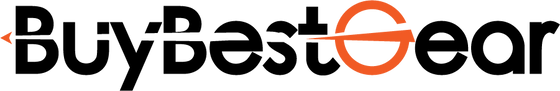
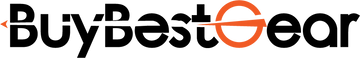



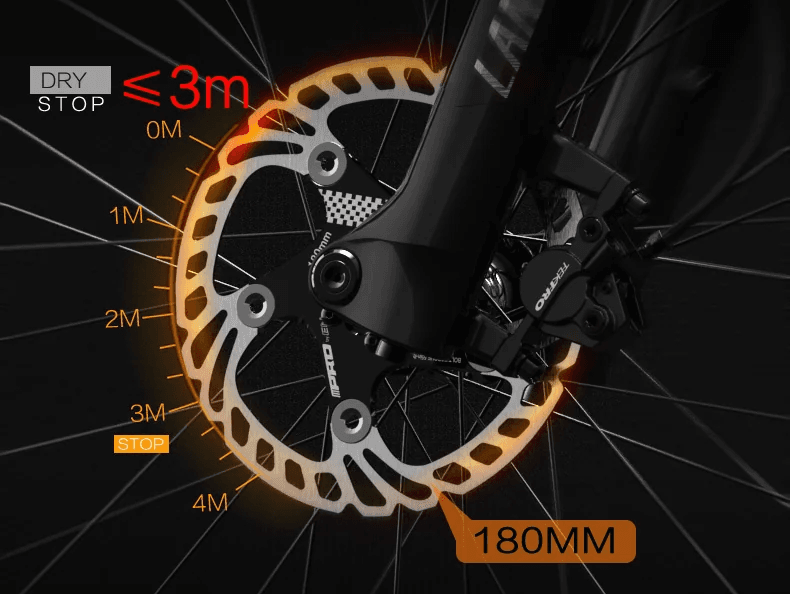
















































E della bici mini mad e-bike con display waterproof quello con la W stampata su può sapere come sbloccare velocità
Do you have steps to override the speed limiter for the radio flyer m880?
Hello. Can i ask you about instructions how to unlock speed limit for motor CMT03 ?
Leave a comment